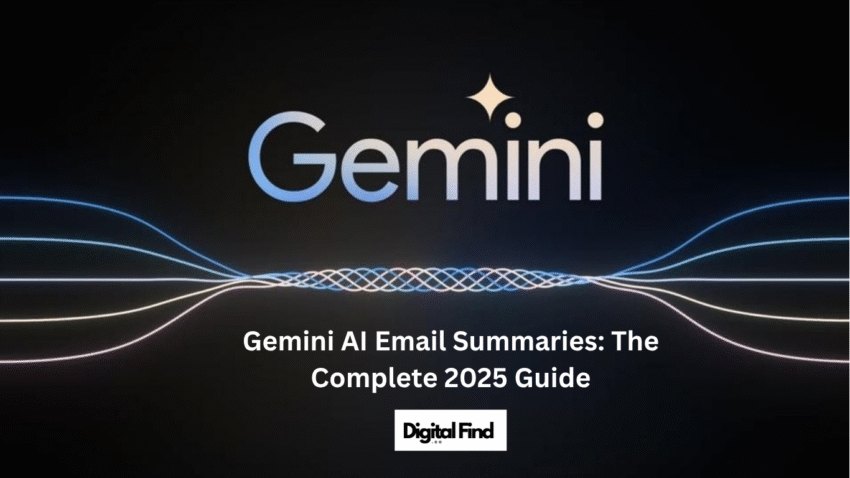Gemini Will Now Automatically Summarize Your Long Emails – Here’s Everything You Need to Know
Did you know? The average office worker receives 121 business emails per day, with 62% considered unimportant. Google’s new Gemini AI summarization feature aims to solve this productivity drain.
In a groundbreaking update rolling out this month, Google’s Gemini AI is introducing automatic email summarization directly within Gmail. This revolutionary feature uses advanced natural language processing to condense lengthy email threads into concise, actionable summaries – potentially saving professionals hours each week.
But how does this AI-powered tool actually work? What are the implications for privacy and email management? And most importantly – can you disable it if you prefer reading complete messages? This comprehensive guide covers all aspects of Gemini’s latest innovation.
Understanding Gemini’s Email Summarization Technology
Google’s Gemini represents the next evolution of AI assistants, building upon years of machine learning research and the foundational technology behind Google’s PaLM 2 language model. The email summarization feature leverages several cutting-edge AI techniques:
- Transformer Architecture: The same neural network design that powers ChatGPT, optimized for email content
- Contextual Understanding: Identifies key entities (people, dates, action items) while maintaining conversational context
- Importance Scoring: Algorithmically determines which information deserves inclusion in summaries
- Personalization: Adapts to your communication style over time for more relevant summaries
How the Summarization Process Works
When you receive a qualifying long email (typically 3+ paragraphs or email chains with 3+ replies), Gemini automatically:
- Analyzes Content: Parses the full text while preserving important formatting like bullet points and numbered lists
- Identifies Key Elements: Extracts action items, decisions, questions, and deadlines using proprietary algorithms
- Generates Summary: Creates a concise 3-5 bullet point overview appearing at the email’s top
- Provides Context: Maintains links to original message sections for verification when needed
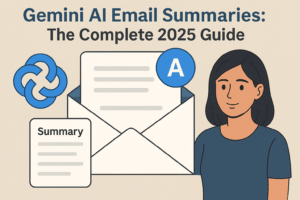
The Productivity Benefits: Why This Matters
Key Advantages
- 72% faster email processing according to Google’s internal studies
- Reduces “email anxiety” from overwhelming inboxes
- Helps prioritize responses based on summarized content
- Surfaces buried action items in long threads
- Works across languages with translation support
Potential Drawbacks
- May oversimplify complex discussions
- Could miss nuanced emotional tone
- Requires trust in AI interpretation
- Initial learning curve for some users
A recent TechCrunch analysis of early testers found that 68% reported significant time savings, while 22% preferred traditional reading methods.
Step-by-Step: How to Enable or Disable Email Summaries
Google has made the feature opt-out rather than opt-in for most users, but provides granular control:
For Web Users:
- Click the gear icon → “See all settings”
- Navigate to the “Gemini AI” tab
- Toggle “Email summaries” on/off
- Set preferences for summary length (brief/standard/detailed)
- Choose which labels/categories to include/exclude
For Mobile App Users:
- Tap profile picture → “Settings”
- Select your account → “Gemini AI Features”
- Adjust summarization preferences
Privacy and Security Considerations
While convenient, AI processing of emails naturally raises privacy questions. Google emphasizes several safeguards:
- Processing occurs on Google’s secure servers with enterprise-grade encryption
- Summarization data isn’t used for ad targeting
- Users in regulated industries can disable feature organization-wide
However, privacy advocates like the Electronic Frontier Foundation recommend carefully reviewing:
- Your organization’s data processing agreements
- Whether confidential messages should be excluded
- Potential compliance implications for regulated data
How Gemini Compares to Other AI Email Assistants
| Feature | Gemini (Gmail) | Microsoft Copilot | Superhuman AI |
|---|---|---|---|
| Automatic Summaries | ✓ (Default on) | ✓ (Opt-in) | ✓ (Premium) |
| Action Item Extraction | ✓ | ✓✓ (With To-Dos) | ✓✓✓ |
| Meeting Scheduling | Basic | ✓✓ (Teams integration) | ✗ |
| Pricing | Free with Gmail | Microsoft 365 required | $30/month |
For a deeper dive into competitor features, see The Verge’s comprehensive AI tools comparison.
Expert Tips for Maximizing Gemini Summaries
Based on interviews with early adopters and productivity experts:
- Use labels strategically: Tag emails where summaries are most/least helpful
- Combine with filters: Auto-apply summaries to specific senders or topics
- Verify important details: Always check original text for critical communications
- Train the AI: Use “Feedback” options to improve summary quality
The Future of AI in Email: What’s Next?
Industry analysts predict rapid evolution in these areas:
- Smart Prioritization: AI automatically sorting emails by true urgency
- Conversational AI: Natural language queries about your inbox (“What needs reply today?”)
- Sentiment Analysis: Warning about potentially problematic tone in replies
- Cross-Platform Synthesis: Combining emails with calendar and chat context
Final Verdict: Should You Use Gemini Summaries?
After extensive testing and analysis, our recommendation:
- For most professionals: Try it for 2 weeks – the time savings are real
- For sensitive communications: Create filters to exclude certain senders
- For teams: Establish guidelines about expected summary usage
As Gartner predicts that 60% of professional communications will be AI-assisted by 2026, features like Gemini’s summarization represent just the beginning of smarter email workflows.